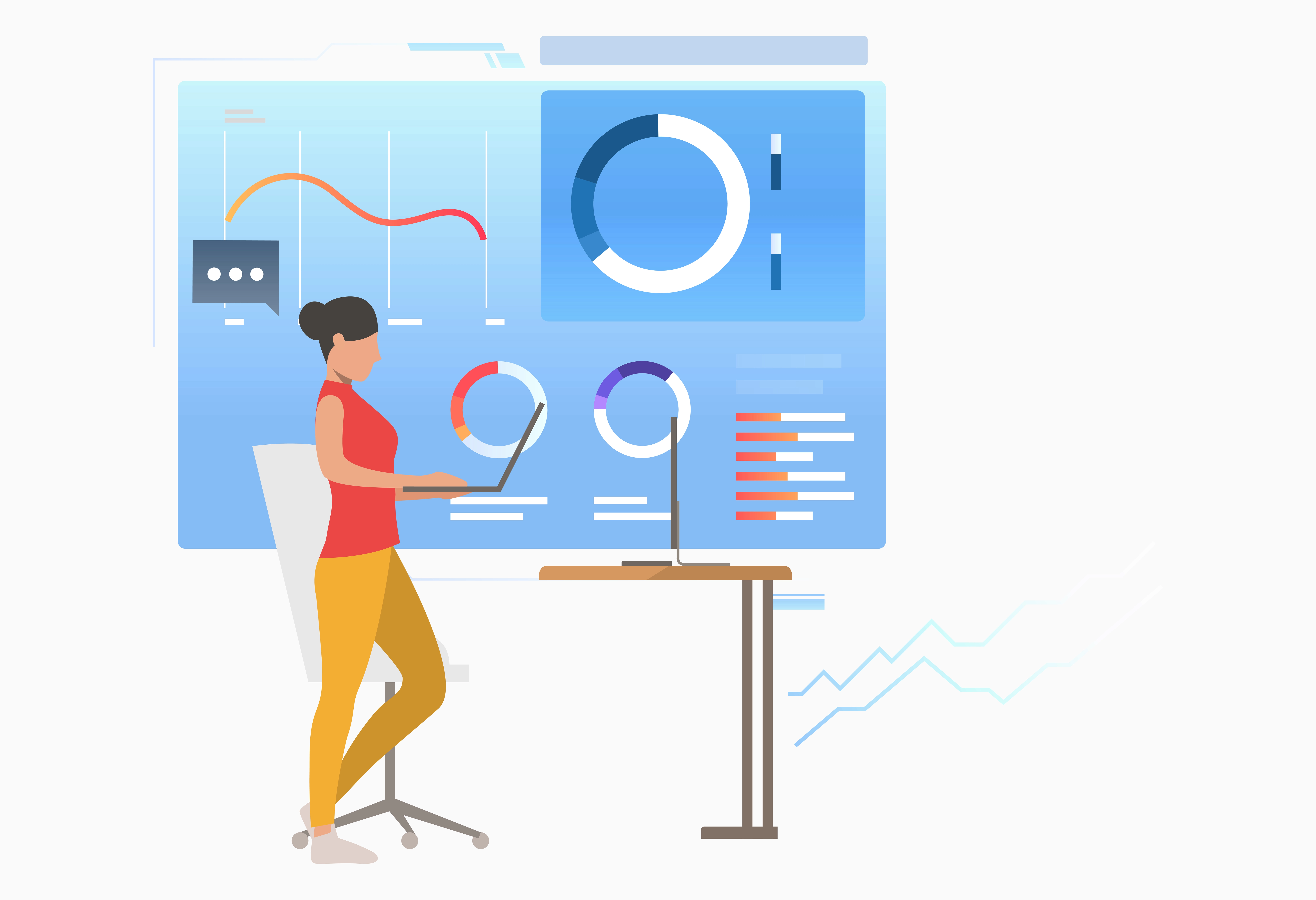There are over 80,000 job openings on LinkedIn for Power BI skills, making it one of the most popular data tools in the world. Over 50,000 companies use Microsoft Power BI for data cleansing, transformation, modeling, and visualization.
Are you planning to learn Power BI from scratch?
A Microsoft Power BI Data Analyst certification is a credible way to demonstrate proficiency in Power BI features such as DAX, M language, and Power Query editor. Learning Power BI can help you advance in your career. Power BI certification requires passing the PL-300 exam, as well as the updated version of DA-100.
Exam success depends on your ability to use Power BI effectively. Building a project portfolio enhances your credentials at job interviews as well. To succeed in a data career, follow these five steps to get certified, gain real-world Power BI experience, and create a strong portfolio.
Follow these steps to learn Power BI effectively and obtain certification:
Step 1: Get Familiar with the Interface
- Get familiar with Power BI’s interface by installing it.
- Get started with Power BI by taking a course or using Microsoft’s QuickStart guide.
Step 2: Build Visualizations
- Use clean data sets to create visualizations in the Report View.
- Create effective visualizations by using resources such as the Hands-on Power BI visualization course.
Step 3: Model and Clean Data
- The Power Query Editor teaches you how to model data, perform DAX calculations, and clean data.
- Practice complex analysis using Olympic athlete data or FIFA data.
Step 4: Publish Your Reports
- Use Power BI to share your analyses.
- Get started with Power BI by signing up and exploring workspaces.
- Manage workspaces effectively by consulting guides and Power BI courses.
Step 5: Build a Project Portfolio
- Implement end-to-end Power BI projects, including data loading, cleaning, modeling, visualization, and publishing.
- Build a portfolio showcasing your experience and skills using your projects.
- Impress potential employers by showcasing your portfolio on platforms like GitHub, your resume, or your website.
With these steps and resources tailored to your learning needs, you can master Power BI and become certified, preparing yourself for job interviews and career advancement.
What is Power BI?
The purpose of Business Intelligence (BI) is to enhance operational efficiency by analyzing raw data using methodologies such as ETL processes, data mining, and business reporting.
With Power BI, data from a variety of sources can be converted into interactive BI reports and dashboards, allowing data to be connected, visualized, and securely shared across multiple sites in a matter of seconds.
As an evolution of Microsoft’s internal projects such as Project Crescent and codenamed “Gemini” before its release in 2014, Power BI has evolved into a leading BI platform.
Power BI Components:
- It is possible to search, access, and transform internal and public data sources in Power BI using Power Query.
- The Power BI in-memory analytics platform uses Power Pivot to handle data modeling.
- Data can be visualized, analyzed, and displayed in Power BI using Power View.
- Visualize geographic data interactively with Power Map.
- Using Power BI Service, you can share data views and workbooks, and refresh your data both on-premises and in the cloud.
- Using natural language queries, Power BI Q&A allows users to ask questions and receive prompt responses.
- The Data Management Gateway can refresh data regularly, view data feeds, and expose tables.
- A Data Catalog facilitates query discovery and reuse, as well as metadata management.
Power BI Architecture:
The Power BI Architecture includes a Data Foundation, Data Analytics, Data Visualization, and Data Sources.
- Data Foundation: Integrates with Azure Dataverse and different data formats, integrating various file formats and cloud data sources.
- Data Analytics: With DAX-based logic, it provides descriptive and diagnostic analytics and provides seamless integration with Azure Machine Learning.
- Data Visualization: It enables the creation of insights-driven dashboards through simple and complex visualizations, with intuitive capabilities for implementing and executing them.
- Data Sources: Connects and retrieves data from local and cloud repositories using Excel, Power BI Datasets, Dataverse, SQL Server, Analysis Services, and more.
How to get Power BI certification?
As soon as you’ve learned all the main Power BI features and completed a few projects, you’re ready to take the PL-300 certification exam! Here are the key skills you’ll need for the exam:
- Preparing data
- Modeling data
- Visualizing and analyzing data
- Deploying assets
You should be able to pass the exam if you follow these steps!
Learning Power BI can take anywhere from one to four months, depending on how quickly you learn. Some people learn quickly, while others take their time. It all depends on your schedule.
Softloom It Training offers the best Power BI training in Kochi so that you will learn the essential skills required for the data analysis job. Learn Power BI today with experts!