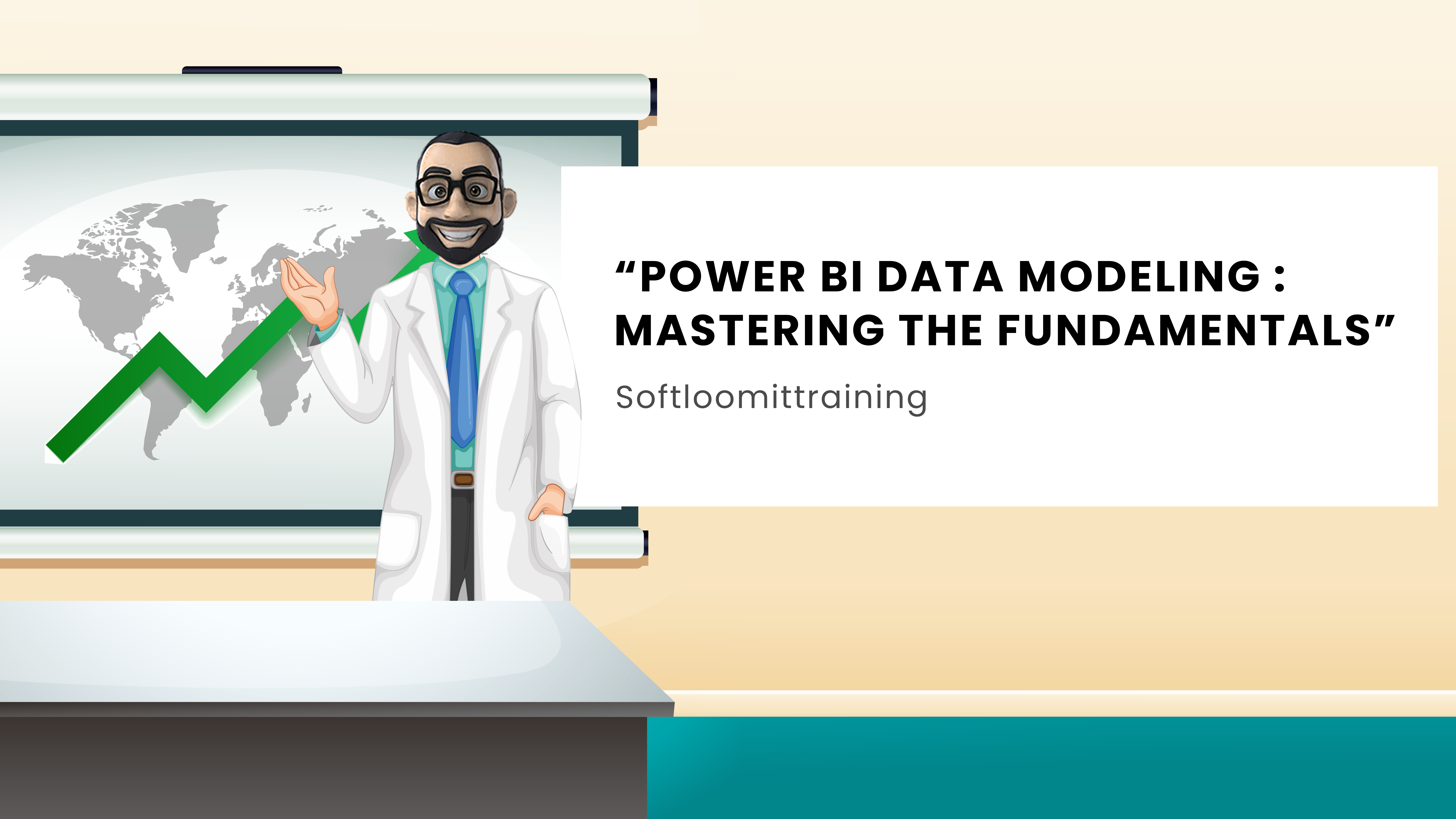Data Modeling In Power BI
Data modeling lies at the heart of effective data analysis and visualization in Power BI. By getting the basics of data modeling, you can unlock the full potential of this powerful tool. In this comprehensive guide, we’ll explore key concepts and techniques that will empower you to create robust and efficient data models in Power BI.
Understanding Data Modeling
At its core, data modeling involves organizing your data in a way that facilitates analysis and visualization. In Power BI, this typically includes establishing relationships between tables, defining measurement and statistical notations, and optimizing your data model for optimal performance
Designing Your Data Model
The first step in data modeling is to understand your data and create an appropriate model. This involves identifying entities and relationships in your data and specifying how to represent them in Power BI. To ensure that your data model accurately reflects the underlying data, you will need to consider factors such as granularity, cardinality, and normalization.
Creating Relationships
Relationships are the foundation of your data model in Power BI. They teach how to join tables and enable you to do cross-table analysis and visualization. Understanding the various types of relationships (e.g. one-to-many, many-to-many) and how to build and manage them is essential to building effective data models
Implementing Measures and Calculated Columns
Calculated measurements and scores allow you to calculate and aggregate your data in Power BI. Measurements are dynamic calculations that respond to user interactions, while calculated characters are static values calculated at the row level. Learning how to properly create and use calculated measurements and scores is key to unlocking deeper insights from your data.
Optimizing Performance
Optimizing your data model for performance is important, especially when working with large data sets or complex calculations. Using techniques such as data size, partitioning, and summary tables can help improve query performance and reduce update time. Understanding how to identify and address performance bottlenecks will make your Power BI reports more productive and efficient.
Mastering the basics of data modeling is essential to harnessing the full power of Power BI. By understanding the principles of data modeling, designing efficient data models, building relationships, using the decision and audit pillars, and optimizing collaboration, you can create robust and insightful reports that drive the decisions that knowledge.