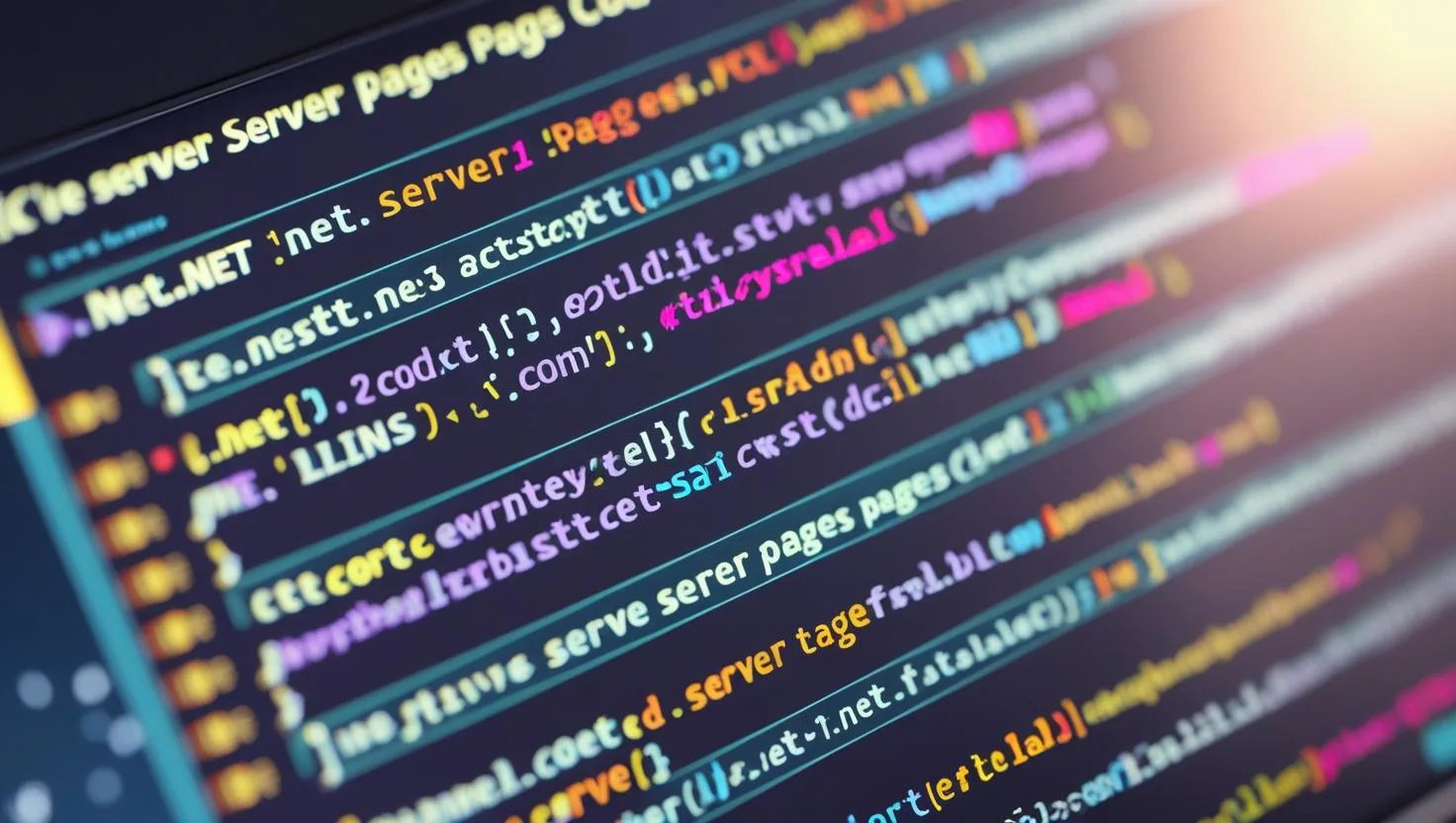In modern software development, unit testing is essential for building reliable and maintainable applications. For developers working with ASP.NET Core, unit testing not only helps ensure code quality but also reduces the chances of introducing bugs during future development. This blog post explores the most effective tools and techniques for unit testing in ASP.NET Core. Whether you’re a beginner or an experienced developer, mastering unit testing will significantly boost the robustness of your codebase.
What is Unit Testing in ASP.NET Core?
Unit testing in the ASP.NET Core environment is a method used to verify that individual code segments, such as methods, services, or controllers, perform their intended function correctly. Instead of evaluating the entire system, unit tests target specific pieces of code in complete separation from the database, UI, or any external dependencies.

This type of testing focuses on validating that a single unit of logic behaves as expected across a variety of conditions. By keeping the scope limited to one component at a time, developers can detect and fix errors more efficiently during the early stages of development. In ASP.NET Core projects, this typically involves writing tests for internal operations such as business logic or API functions, helping ensure that every part of the application remains stable and easy to maintain.
Why Unit Testing Matters in ASP.NET Core
ASP.NET Core is widely used to build scalable and high-performance web applications. But with increasing complexity, it’s easy to overlook logical errors. Unit testing offers:
- Early Bug Detection
- Improved Code Quality
- Faster Debugging
- Easier Refactoring
- Increased Developer Confidence
By adopting unit testing in your ASP.NET Core workflow, you also pave the way for continuous integration and deployment (CI/CD), leading to a more agile development cycle.
Top Tools for Unit Testing in ASP.NET Core
1. xUnit
xUnit is a popular, open-source testing framework recommended by Microsoft for .NET Core projects. It supports advanced testing features like parameterised tests, test filters, and lifecycle control.
Features:
- Supports test-driven development (TDD)
- Easy integration with Visual Studio
- Compatible with .NET CLI
2. Moq
Moq is a mocking library that helps simulate dependencies like services or repositories. This is useful when you want to isolate the code being tested and mock external behaviour.
Use Cases:
- Mocking interfaces and services
- Verifying method calls and behaviours
- Controlling return values from dependencies
3.TestServer
TestServer allows you to host your ASP.NET Core app in-memory and simulate HTTP requests. This is useful for integration tests where you need to test controllers without deploying the app.
Benefits:
- No need for an external web server
- Can test complete middleware pipelines
- Works well with HttpClient
Techniques for Writing Effective Unit Tests
 1. Follow the Arrange-Act-Assert Pattern
1. Follow the Arrange-Act-Assert Pattern
This pattern ensures a clear structure for every test case:
- Arrange: Set up test data and mocks
- Act: Call the method you want to test
- Assert: Check the result
public void Add_ReturnsCorrectSum()
{
var calculator = new Calculator();
var result = calculator.Add(2, 3);
Assert.Equal(5, result);
}
2. Mock External Dependencies
Avoid hitting databases or APIs directly. Use Moq or similar libraries to simulate their behaviour. This makes your tests faster and more reliable.
var mockRepo = new Mock<IUserRepository>();
mockRepo.Setup(repo => repo.GetUserById(1)).Returns(new User { Id = 1, Name = “John” });
3. Test for Edge Cases
Don’t just test the “happy path.” Always include:
- Null inputs
- Invalid values
- Exceptions
- Boundary conditions
4. Use Dependency Injection
ASP.NET Core has built-in dependency injection (DI). Write your services and controllers to depend on interfaces. This makes them easier to mock and test.
5. Write Small and Focused Tests
Each test should verify only one piece of logic. This makes it easier to find the root cause when a test fails.
Best Practices for Unit Testing in ASP.NET Core
- Keep Tests Independent: Each test should run on its own without relying on others.
- Use Meaningful Names: Name your test methods to reflect their intent (e.g., GetUser_ShouldReturnUser_WhenIdIsValid)
- Automate Test Runs: Integrate tests into your CI/CD pipeline for automated builds.
- Keep Test Code Clean: Use setup methods and shared test helpers to avoid code duplication.
Unit testing in ASP.NET Core is a vital skill that enhances code quality, simplifies maintenance, and supports scalable development. By leveraging tools like xUnit, Moq, and TestServer, and by following solid testing techniques, you can build a resilient codebase that stands the test of time.
Whether you’re building APIs, microservices, or full-stack web apps, proper unit testing in ASP.NET Core will empower your team to deliver cleaner, more reliable applications.