Dot Net Training Syllabus
Dot Net Training Syllabus
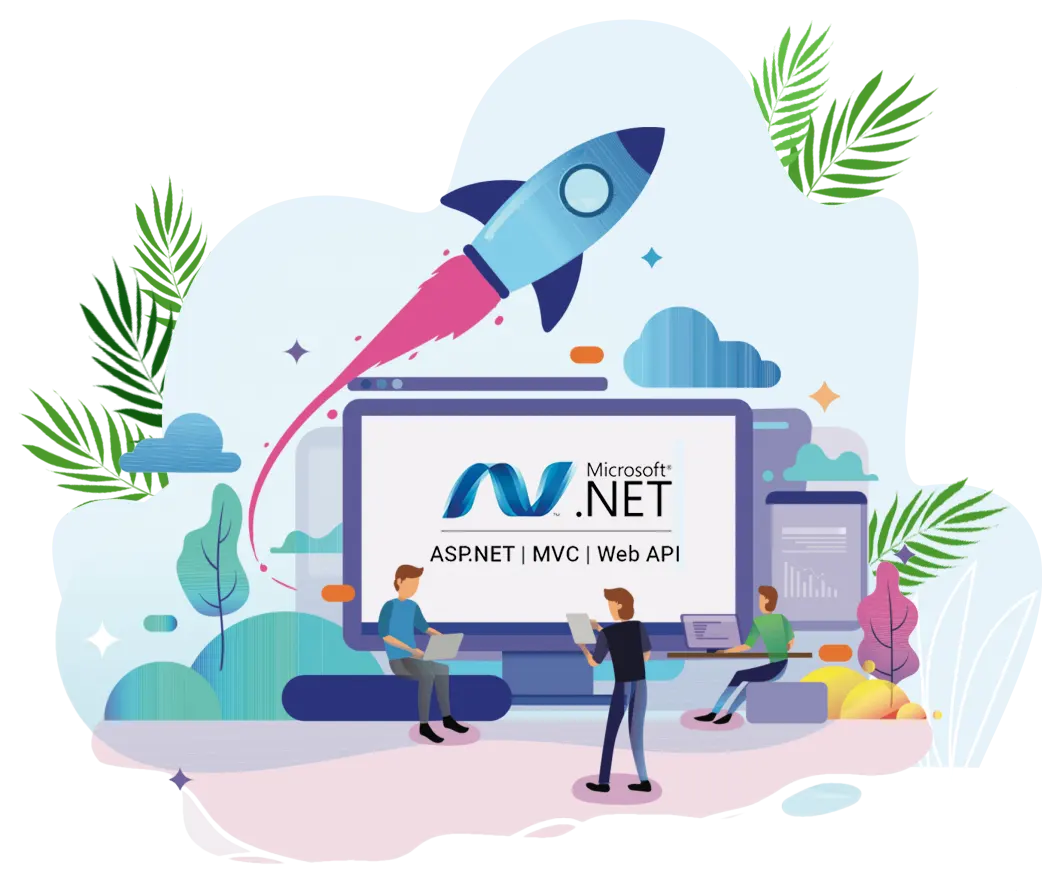
Object-Oriented Programming Using C#
The foundation of all latest programming languages lies in object-oriented concepts. A thorough understanding of the primary concepts of object-orientation aids a developer to utilize a wide range of latest programming languages with ease. C# or C-Sharp is basically ?an object-based programming language ; build by Microsoft that aims to be easy, updated and general-purpose programming language for web application development. The Object-Based Programming Using C# course permits the beginner to create a strong base in ?object-oriented concepts?, like encapsulation, abstraction, polymorphic and inheritance. Moreover, this course elaborates the execution of numerous programming concepts, for example, threads, delegates, file handling, attributes and reflection.
After Completing The Object-Oriented Programming Using C# Course, A Learner Will Be Able To:
- Identify features and phases of the object-oriented approach
- Implement encapsulation and polymorphic by using the various access specifiers
- Identify and use operators
- Use decision-making constructs and loop constructs
- Implement structures, enumerations, arrays and collections
- Your Content Goes Here
- Describe the various types of relationships among classes
- Use various stream classes to implement file handling
- Develop a single and multi-level application
- Explain and use delegates and events
Dot Net Training Course Syllabus Details HTML5 Programming
The world is constantly changing and the younger generation of technical computing devices provides us with new prospects to envisage products and services which would have never been plausible earlier. Cellular devices are extensively used for surfing the Internet due to their easy availability and varying range of screen sizes. Hence, web designing is under continuous change with the introduction of the latest paradigms stressing the responsive design and elaborate user experience (UX). Under such a situation, whenever an enterprise is selecting for a viable solution via a mobile device, it becomes all the more significant that the decided solution works impeccably and on all main mobile devices. The web pages become leaner and more systematic with HTML5. The exquisite fluid grid design and CSS3 can adapt any screen size. The introduction of HTML5 has abridged the Web pages and way apps with useful content can be rapidly developed and installed. Different types of HTML elements and tags required for developing Web pages is explicitly explained by the course. Moreover, the course includes Cascading Style Sheet (CSS) for formatting different styles on HTML elements for expanding the ultimate feel and look of Web pages. It also discusses how to constitute data on a Web page by utilizing frames and tables and develop dynamic web page by incorporating HTML forms and JavaScript. Moreover, the canvas element required for developing games and shapes is also included in the course. The use of jQuery required for adding visual effects on Web pages is also included in the course. It also explains how to position both stored data offline and users location.
After Completing The Html5 Programming Course, A Learner Will Be Able To:
- Create an HTML Web page
- Enhance Web pages
- Work with tables and frames
- Add interactivity to Web pages
- Create dynamic Web pages
- Work with graphics
- Add visual effects to Web pages
- Implement geolocation and offline support for data
Professional Skills
Creating a positive impression is the first and foremost step in initiating a career.
Impressive attire is imperative for achieving success in your career but this should be complemented with a fluent reasonable verbal style. This course gives an opportunity to the learners to develop and practice good speaking skills and to present emphatically before others, use active listening techniques, continue a conversation, and proper expression of thoughts and views in a coherent and reasonable manner. Moreover, the learner acquires skills to overcome challenges like public speaking, give presentations and speeches
After Completing The “Professional Skills” Course, A Learner Will Be Able To:
- Improve communication skills
- Improve self-presentation skills
- Work effectively in a team environment
- Demonstrate critical thinking
- Understand concepts of health, safety and security
- Understand the methods of planning and prioritizing
- Understand the need for values and ethics at the workplace
- Demonstrate capability in basic aptitude tests ? verbal, numerical, and logic
Creating Web Applications Using Asp.Net
With the advent of the Internet and the rapidly increasing usage of information technology, it becomes all the more important for the application developers to develop web applications that are easily accessible across the corporate intranet or Web. Such applications for the Web should be created in a loosely-coupled manner in order to simplify the development of the individual components, their modifications and testing without affecting other components of the application. ASP.NET MVC provides a potent, pattern-related pathway to construct dynamic websites having clean and proper segregation of concerns by dividing an application in three chief constituents- the model, the controller and the view. Besides being lightweight and extremely testable presentation, ASP.NET framework is based on MVC design pattern and it facilitates the creation of the web applications which differentiate different portions of the application (such as business logic, input logic and UI logic) and creates a loose coupling among these elements. The complexities are easily managed by the MVC framework and it also simplifies the test applications. A parallel development is enhanced by loose coupling among the three chief constituents of an MVC application. The different aspects of ASP.NET MVC are elaborately discussed under this course and the learner is ultimately able to develop skilled Web applications with ease.
After completing the “Developing Web Applications Using ASP.NET” course, a learner will be able to:
- Identify the fundamentals of application development
- Work with controllers, views, models and helper methods
- Identify data annotations and implement validation
- Identify the fundamentals of Entity Framework
- Identify the fundamentals of LINQ
- Implement a consistent look and feel using layouts
- Make a Web application responsive by using JavaScript
- Implement the partial page updates using AJAX
- Implement state management and optimize the performance of a Web application
- Implement authentication and authorization
- Deploy a Web application
Creating & Deploying Cloud Applications On Microsoft Azure
In order to keep pace with the latest market trends and needs, companies need to inculcate business requirement alterations in the already existing system of information. Since most of the companies have used a large amount of human as well as financial resources in establishing these systems, they usually look for quick, effective, proficient and cost-friendly ways to utilize revised business need in the pre-existing IS. There are various ways to help organizations incorporate changes in technological and business changes in their pre-existing systems. Either they can develop a fresh application binding the present IS or change the already existing IS. In either of the situation, the application formed should be dependable and cost-effective. Microsoft Azure offers a cost-friendly application enabling the availability of rapid build, deploy and manage applications around a worldwide arrangement of Microsoft-managed data centers. This course enables a learner to develop knowledge and ability mandatory for creating design and Web applications that can access a variety of remote and local data services. It also helps a learner in deploying and creating Web applications for multi-tier environments, developing and designing asynchronous solutions and creating and utilizing HTTP services. For more details on our .Net Training Course Syllabus, Contact SoftLoom IT Training, Kacheripady Office situated at Providence Road (End), Kacheripady, Ernakulam.
Introduction
- Introduction to Web programming
- Client Server Technologies
- Web Server IIS
HTML 5
- Introduction and History
- HTML structure, HTML tags and Attributes
- Style and Style sheets
- Navigation in HTML
- HTML Form Controls
- Form submission methods
Javascript
- Introduction to JavaScript
- Basic Syntax
- Popup boxes
Data type conversion
- Functions in JavaScript
- Accessing Form Object
- Validation Using JavaScript
jQuery
- Introduction to JQuery
- JQuery Selectors
- JQuery Events
- JQuery Effects
- JQuery Traversing
- JQuery HTML
Server Side (MS SQL)
- Introduction to Database
- Installing Sql Server Management studio
- Queries and Command Types
- Built In Functions and Aggregate Functions
- Constraints
- Types of Joins
- Stored Procedure, Functions
- Transactions – Commit|Rollback
.Net Framework
The .NET Framework an Overview
- Framework Components And versions
- Class Library and Namespaces
The Common Language Runtime
- Managed Code
- Garbage Collection
Common Type System
Common Language Specification
- JIT Compilers
C#
- Object Oriented Programming
- Namespace
- Classes and Objects
- Inheritance
- Polymorphism
- Abstraction and Encapsulation
- Constructor and Destructor
- Abstract Class and interfaces
- Types of Classes
- Data types, Operators and Variables
- Data structures
- Conditional Statements
- Looping Statements
- Switching Statements
- Exception Handling
ADO.NET
- Overview of ADO.NET architecture
- Windows Form and Form Controls
- Sample programs in windows form
- Use of Connected Architecture
- Use of Disconnected Architecture
- Connection and Command Objects
- DataReader and DataAdapter
- DataTable and DataSet
ASP.NET – 1
- Life Cycle of a Web form
- Web Application using ASP.NET
- NET Architecture
- Using HTML Controls and Its Events
- Managing Server Controls
- Validation
- Server Control Events
- Managing WEB.config & Global.asax
- Data binding to various controls
Navigating between Pages
- State management in Asp.Net
- Concepts of PostBack in Asp .Net
- Navigation Controls
- Error handling in webpages
- Connected Mode Architecture
ASP.NET – 2
- Disconnected Mode Architecture
- Use Joins, View, Stored procedure from webpages
Use of Grid View
- Use of Repeater
- Use of DataList
- Use of other Data Bound Controls
- Implementing Caching in ASP.Net
- SMTP Mailing
- File Handling: Upload | Download
Restricting the type and size of Files
- Authentication and Authorization
- Working with UserControl
Masterpage & Bootstrap
- Master Page and Content page
- ContentPlaceHolder and Content tags
- Accessing controls of Master Page in Content Page
- Applying templates
- Bootstrap Introduction
- Bootstrap Classes
- Bootstrap to Webpages
3 Tier Architecture
- Development in Multi-Tier Architecture
- Database and Business Component Classes
- Implementing DAL and BAL
- Implementing Static and Non Static Methods of DB Layer
- Dynamic Binding of Data Controls through DAL and BAL
Ajax
- NET Ajax Introduction
- NET Ajax Server Controls
- NET Ajax Control Toolkit
- Implementing JQuery Ajax
MVC
- Introduction to MVC
- Implementing Razor View
- Implementing MVC Controller
- Types of Views
- Working with Layout Pages
- Implementing Model
- CRUD operations using Entity Frame Work
- Implementing MVC using JQuery and AJAX
- MVC and Stored Procedure
- LINQ in MVC
- Html Helpers in MVC
- Validation And Annotations
Entity Frame Work
- Entity framework architecture
- Modeling Techniques
- Stored Procedure in Entity Framework
- EDM relationships
- Querying database
- Compare Model First, Database First and Code first Approaches